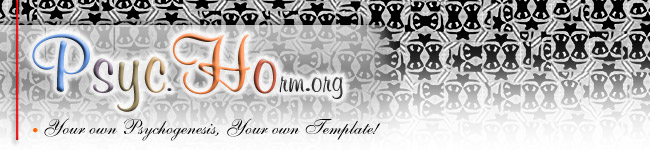- About PsycHo
- What does PsycHo mean?
- Why the name PsycHo?
- Who is Aidin?
- How does PsycHo work?
- How does elements change visually on time?
- Why is PsycHo free?
- Convince a mate to use PsycHo?
- How can I promote PsycHo?
- Why shall I keep the backlink (PsycHodrama, the key) to PsycHo?
- Who's used this PsycHic application?!
- How to do
- Why is wrong, when
- I get "Invalid PsycHodrama"/"PHP Error" alert!
- The column(s) drops down in IE!
- In Persian templates of Blogger, the date in Hijri is one day ago!
- I get "XML error message: The value of attribute "href" associated with an element type "link" must not contain the '<' character." when trying to paste a blogger template!
[top]
Q : What Does PsycHo mean?
A :
Pscyho ['sâyko]
is etymologically the short form of "psychopath" which means
deranged or psychopathic person! But here PsycHo is a free blog template
designer; which is supposed to help people to design templates for their
own weblogs without any technical knowledge in HTML or web scripting.
Actually PsycHo is a psychotherapeutic method to provoke your psychogenesis in the way of creating the your wished template!
Actually PsycHo is a psychotherapeutic method to provoke your psychogenesis in the way of creating the your wished template!
[top]
Q : Why the name PsycHo?
A :
Umm... Actually, I've choosen it from a song named Kinodrama (Kindrom) from the band Diary of Dreams
that tells:
All the rebels in the world can't bring me down!
All the psychos in the world can't bring me down!
and I just thought that PsycHo (and its 10000 lines on 6 months) couldn't be able to bring me down, too! OTOH, as my own domain was named horm.org I guessed that "ho" in the begining of the horm can be the finishing part of PsycHo; this is why I write the 5th letter (H) in caps! However, while pronouncing PsycHo, you should ignore the letters in large-caps and read it as "syco" just like MyCow!
All the rebels in the world can't bring me down!
All the psychos in the world can't bring me down!
and I just thought that PsycHo (and its 10000 lines on 6 months) couldn't be able to bring me down, too! OTOH, as my own domain was named horm.org I guessed that "ho" in the begining of the horm can be the finishing part of PsycHo; this is why I write the 5th letter (H) in caps! However, while pronouncing PsycHo, you should ignore the letters in large-caps and read it as "syco" just like MyCow!
[top]
Q : How does PsycHo works?
A :
PsycHo is technically a DHTML (Dynamic HyperText Markup Language) page which uses javascript
to keep on its dynamism. As it uses a client side script (without any method of post or submition),
once you got the page, you've got it all and don't need the internet conenction anymore!
This is why we can call it a WYSIWYG (What You See Is What You Get) application.
[top]
Q : How does elements change visually on time?
A :
You know, in DHTML you can identify an element by an "id" attribute, like:
<div id="myDiv">Hello World!</div>After that, you can access to this element by getElementById() function of javascript and modify its properties like innerHTML, backgroundColor and etc. For instance, after the following code, you'll see a red "GoodBye World!":
<div id="myDiv" style="color: blue;">Hello World!</div>
<script language="javascript">
document.getElementById('myDiv').innerHTML = "GoodBye World!";
document.getElementById('myDiv').style.color = "red";
</script>
OTOH, You can create (write) elements using javascript! after the following code, you can have
10 times "Hello World!" in 10 lines with 10 different sizes:
<script language="javascript">
for (var i=0; i<10; i++) {
document.write('<div style="font-size:'+(2*i)+'pt;">');
document.write('Hello World</div>');
}
</script>
Using these methods for hundered of times, you can create a WYSISYG application like PsycHo!
[top]
Q : Why is PsycHo Free?
A :
Why not?! Actually, PsycHo is based on my trainings in DHTML, javascript and css.
I just thought that I could create it, so I tried to prove it and I did!
I've designed many templates like t h e e e e e e e e e e e e e e e e s e and had received many more requests to design more. But as it was too boring for me and I knew nothing is boring for the computer, I tried to push this duty to an application, which is currently named PsycHo!
No one hates money! But no one gets money instead of a gift! Let me dedicate this product to the blogging (itself), which helped me to realize myself and joy of the life easier!
I've designed many templates like t h e e e e e e e e e e e e e e e e s e and had received many more requests to design more. But as it was too boring for me and I knew nothing is boring for the computer, I tried to push this duty to an application, which is currently named PsycHo!
No one hates money! But no one gets money instead of a gift! Let me dedicate this product to the blogging (itself), which helped me to realize myself and joy of the life easier!
[top]
Q : How can I Promote PsycHo?
A :
Well, finally a good news!
Basically You can:
- Tell your friends to use it! Hence, after a brief we will have neat and fast blogs at least!
- Work with it more and more and report bugs or suggest useful wishes of yours!
- Um... You'd better count'em yourself!
- An RSS parser which gets the blog's recent posts (for instance, from atom.xml of blogger) and import it to PsycHo, so we will have the exact real-time preview!
- Sort the colors in "Colors By Standard Names" of colors by a reasonable method!
[top]
Q : Convince a mate to use PsycHo?
A :
Simply, tell him/her the stuffs, I used to tell to my mates in the first public invitation to
PsycHo! Those were:
- You can get your ever wished template, in less than 10 minutes by yourself!
- You don't need to know HTML to work with it!
- Your template will be W3C valid XHTML which gets higher ranking in search engines and thus more hits!
- It fixes the browser's incompatibility, so nobody will see garbages in your blog and OTOH all the visitors through various browser will the same, which you wanted them to see!
- By using div tags instead of tables it accelerates the loading time and style of your page, so your page will load word-by-word and not post-by-post or the worst, once completely!
- You will have CSS-Based template, the lightest and cleanest kind of template!
- You will always be capable to modify and share your template, edit your links and change the template in very short periods of time, so easily by using PsycHodrama!
- It's absolutely free of charge or advertising, You don't need to pay for anything!
- Based on a single DHTML page, so No submission or lag it has!
- Working offline; Just get the page and hang the connection up, it works yet!
- Supporting latest features of providers, so you can keep your template always updated!
- Using particular help for options, you will never be trapped among choices!
- Has a well-replier owner! Simply, ask whatever you wish and can't do with PsycHo, Aideen is at your service!
- Is under GPL; You can read and use it as a free software!
[top]
Q : Why shall I keep the backlink (PsycHodrama, the key) to PsycHo?
A :
First, You have accepted to keep it while you checked the Terms Of Service checkbox to get the output HTML!
Thus you, as a good man, must be feal on this contract.
However, it has more profits for you like:
However, it has more profits for you like:
- You, yourself, will always be able to modify the template, simply by clicking on the link.
- You will let your friends, meet with PsycHo and design their own template easily.
- You do distribute PsycHo not only by bringing users to PsycHo but also by increasing PsycHo's ranking in search engines. And it, at least, can be assumed as a free compensation to the free result of PsycHo! Also, it causes PsycHo to be always thanksful to you ;-)
[top]
Q : Who's used this PsycHic application?
A :
All th
e
e
e
e
e
e
e
e
e
e
e
e
e
e
e
e
e
e
e
e
e
e
e
e
e
e
e
e
e
e
e
e
e
e
e
e
e
e
e
e
e
e
e
e
e
e
e
e
e
e
e
e
e
e
e
e
e
e
e
e
e
e
e
e
e
e
e
e
e
e
e
e
e
e
e
e
e
e
e
e
e
e
e
e
e
e
se people have used PsycHo to generate their blog's template.
Also in Frasi (Persian language), h e e e e e e e e e e e e e e e e e e e e e e e e e e e e e e e e e e e e e e e e e e e e e e e e e e e e e e e e e e e e e e e e e e e e e e e e re is the list!
News: There's +4000 weblogs using PsycHic templates on Jan 2007 (first year).
Also in Frasi (Persian language), h e e e e e e e e e e e e e e e e e e e e e e e e e e e e e e e e e e e e e e e e e e e e e e e e e e e e e e e e e e e e e e e e e e e e e e e e re is the list!
News: There's +4000 weblogs using PsycHic templates on Jan 2007 (first year).
[top]
Q : Add space in texts?
A :
As must of the inputs you write in the fields of PsycHo are placing exactly in the
output HTML code (and also the what you see in the real time), you can easily place
HTML codes in must of input fields.
But, unfortunately, as you in HTML, two spaces or more assumes just one, here also if you write three space letters, it would appear as only one!
Nevertheless, the solution is not too difficult! It's just the exact way the professional designers do ;) use the six letters (including last semicolon) wherever you wish to use additional space! For instance, if you want to place 3 space letter before blog description to move it to right (or in Farsi-PsycHo, to left) you can write:
But, unfortunately, as you in HTML, two spaces or more assumes just one, here also if you write three space letters, it would appear as only one!
Nevertheless, the solution is not too difficult! It's just the exact way the professional designers do ;) use the six letters (including last semicolon) wherever you wish to use additional space! For instance, if you want to place 3 space letter before blog description to move it to right (or in Farsi-PsycHo, to left) you can write:
[top]
Q : Put both an image and a text in header?
A :
As mentioned before, you can use the HTML tags, again!
To add an image in HTML, you can use the <img src="image.jpg" /> tag. So, to add both image and text in the header part, you can easily write this tag and the text before/after it; for example:
will cause the image http://somewhere.com/image.jpg be placed and also the text "txt" on the right side of that; actually float means the where the image is gonna be placed.
As a hint, You can simply write the img tag in the title of the header and also set its float, so thereafter, set the text as the description, and it would be done!
To add an image in HTML, you can use the <img src="image.jpg" /> tag. So, to add both image and text in the header part, you can easily write this tag and the text before/after it; for example:
will cause the image http://somewhere.com/image.jpg be placed and also the text "txt" on the right side of that; actually float means the where the image is gonna be placed.
As a hint, You can simply write the img tag in the title of the header and also set its float, so thereafter, set the text as the description, and it would be done!
[top]
Q : Add a counter/link-manager to my blog?
A :
Simply, place the whole HTML/script code of it as a link text in the edit part of the side bar and leave
its destination and title, empty. Don't worry if the script contains many lines; this input fields are
much more larger than they seem!
[top]
Q : Why I get "Invalid PsycHodrama"/"PHP Error" alert?
A :
Actually PsycHodrama is a long string that begins with a left curly bracker '{' and ends with
'PsycHo}'. if your PsycHodrama is not in that simple format, then it's not a PsycHodrama at all!
Anyhow, I've found that this problem occurs in IE! The reason, there, is that IE (the idiot browser!), doesn't allow a link to be longer than about 256 characters; OTOH, my PHP hosting service, has a limit of 4096 characters and throws a "PHP Error" for the lengthy links(because of PsycHodrama). Hence, as PsycHo adds the PsycHodrama at the end of the link, it might be incompletely broken!
Though, The solution is not too hard -- you have to apply the PsycHodrama, manually. Just copy the link's location (by left clicking on the link and from the properties menu or simply "copy shortcut" or "copy link location") and then paste it into "load PsycHodrama" part of PsycHo's page.
Finally, now (24/12/05) I added the Post method of submit for the "template" word's link at the bottom of the pages, so the PsycHodrama would be sent undergroundly and none of the mentioned problem would occur! Though, to get the PsycHodrama string, you should first click on it, then apply the key, and finally get it from the loaded page.
Anyhow, I've found that this problem occurs in IE! The reason, there, is that IE (the idiot browser!), doesn't allow a link to be longer than about 256 characters; OTOH, my PHP hosting service, has a limit of 4096 characters and throws a "PHP Error" for the lengthy links(because of PsycHodrama). Hence, as PsycHo adds the PsycHodrama at the end of the link, it might be incompletely broken!
Though, The solution is not too hard -- you have to apply the PsycHodrama, manually. Just copy the link's location (by left clicking on the link and from the properties menu or simply "copy shortcut" or "copy link location") and then paste it into "load PsycHodrama" part of PsycHo's page.
Finally, now (24/12/05) I added the Post method of submit for the "template" word's link at the bottom of the pages, so the PsycHodrama would be sent undergroundly and none of the mentioned problem would occur! Though, to get the PsycHodrama string, you should first click on it, then apply the key, and finally get it from the loaded page.
[top]
Q : Why the column(s) drops down in IE?
A :
Yeah! This is one another reason I recommend everyone to use
Mozilla FireFox! :D
Anyhow, the problem is because, PsycHo, for the ease of loading acceleration, uses <div style="float: left;"> tags instead of tables and everything looks good! But, when you place something (most of the times, an image) into the sidebar (or may the main posts' bar), it tries to place the content out of its limited box and the problem occures... Fortunately, FireFox ignores this problem and leave the original space (width) for each columns but the idiot IE, tries to extend the width till the wide image fixes completely inside the column and thereafter, as the sum of the columns' width will be more than 100%, the sidebar shall drops down beneath the posts!
Now, the solution is not so hard! we have to say to IE to treat in the way that FF does! manually, and by three little properties in CSS part.
Open your template page, go to the CSS part -- the part which is in the following format:
Anyhow, the problem is because, PsycHo, for the ease of loading acceleration, uses <div style="float: left;"> tags instead of tables and everything looks good! But, when you place something (most of the times, an image) into the sidebar (or may the main posts' bar), it tries to place the content out of its limited box and the problem occures... Fortunately, FireFox ignores this problem and leave the original space (width) for each columns but the idiot IE, tries to extend the width till the wide image fixes completely inside the column and thereafter, as the sum of the columns' width will be more than 100%, the sidebar shall drops down beneath the posts!
Now, the solution is not so hard! we have to say to IE to treat in the way that FF does! manually, and by three little properties in CSS part.
Open your template page, go to the CSS part -- the part which is in the following format:
body { margin: 0px; font-family: tahoma, ... }
#Granny { width: 720px; font-size: 0.88em; }
a { text-decoration: none; color: #8B0000; }
a:visited { color: #CD5C5C; }
a:hover { color: #A52A2A; }
a img { border-width: 0px; }
Find the lines that the left (before curely bracket) elements are #MainCol,
#SideRCol and #SideLCol if exist. Finally, add a overflow: hidden;
at the beginning of their related property list. For instance, #SideRCol's property
shall must change from:
#SideRCol { width: 23.4%; float: ... }
to
#SideRCol { overflow: hidden; width: 23.4%; float: ... }
Call me if the problem yet insisted. and
keep in mind that we have just hided your problem with this trick, not solved! You'd better try to find the
extra-wide element and remove it! ;-)
[top]
Q : Why in Persian templates of Blogger, the date in Hijri is one day before?
A :
Sorry mates! This one was a really bad bug!
To fix it, you either regenerate your template by clicking on the word "قالب" at the very bottom of your page and get the template code once again or manually perform the following change:
Go to the template part of your blog and find the line which contains
Then place a -622 after Y.value; so that it will become:
This bug is fixed at April 23rd of 2006 and won't appear in future-built templates.
To fix it, you either regenerate your template by clicking on the word "قالب" at the very bottom of your page and get the template code once again or manually perform the following change:
Go to the template part of your blog and find the line which contains
... LeapDay = IsLeapYear(0, Y.value);
Commonly it's at the end of the 79th line which begins with M.value = parseInt(SplDate[0]);Then place a -622 after Y.value; so that it will become:
... LeapDay = IsLeapYear(0, Y.value-622);
This bug is fixed at April 23rd of 2006 and won't appear in future-built templates.
[top]
Q : Why Blogger Doesn't get my template and returns an "XML error message"?
A :
Unfortunately, PsycHo is not updated since January 2006 and its generated Blogger templates are for the old Blogger and
are not completely compatible with new (was named beta before) Blogger. However, Fortunately you can still use them on new Blogger!
Just tell it (Blogger service) that you wish to use an old (Blogger says classic) template in cost of losing Blogger's new features like labels and etc.
To do that, in template area of Blogger, instead of pasting the HTML code (output of PsycHo), click on Revert to Classic Template link at the bottom of the box. Then, when you went to the classic menu (where Change the NavBar menu appears), paste the code and click "Save Template Changes".
Anyway, I wish I found time and add "new Blogger support" feature to PsycHo soon.
To do that, in template area of Blogger, instead of pasting the HTML code (output of PsycHo), click on Revert to Classic Template link at the bottom of the box. Then, when you went to the classic menu (where Change the NavBar menu appears), paste the code and click "Save Template Changes".
Anyway, I wish I found time and add "new Blogger support" feature to PsycHo soon.